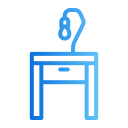Standing Desk Myths and Facts: Move Smarter, Work Better
Chosen theme: Standing Desk Myths and Facts. Welcome to a friendly, no-hype guide that separates evidence from folklore so you can build energizing, sustainable sit-stand habits. Stick around, ask questions, and share your own experiments as we debunk assumptions and highlight what truly works.
Swapping one static posture for another is not a win. Prolonged standing can stress the feet, lower back, and veins. The real advantage is variation—switching positions intentionally, moving often, and listening to early discomfort signals. What ratio works for you? Tell us in the comments, and we’ll compare notes to help you dial in a routine that actually feels good.
Myth vs. Reality: What a Standing Desk Actually Does
Research suggests standing may burn roughly 8–12 extra calories per hour compared with sitting, depending on body size and fidgeting. Not huge, but movement compounds: light walking, stretch breaks, and posture resets deliver bigger benefits. Try a week of micro-movements and track how you feel. If you like these data-driven insights, subscribe and get weekly habit prompts.
Myth vs. Reality: What a Standing Desk Actually Does
The Science Behind Sit-Stand Workflows
When you stand, leg muscles act as a pump to assist blood flow, but too-long standing can lead to pooling and achy feet. Alternating positions, using an anti-fatigue mat, and shifting weight regularly help maintain comfort. Test different intervals for a week and log your fatigue levels. Post your results; your data could guide someone’s next step.
The Science Behind Sit-Stand Workflows
Neutral posture matters more than whether you sit or stand. Keep ears over shoulders, shoulders over hips, and avoid locked knees. Adjust desk height so elbows hover around ninety degrees and wrists stay neutral. One reader, Lena, reduced afternoon stiffness by adding a footrest and two-minute mobility breaks. What tiny tweak reduced your strain the most?
The Science Behind Sit-Stand Workflows
Brief position changes can refresh attention and reduce mental fog, while excessive standing might become distracting. Many people find a productive cadence with short standing bursts followed by seated deep work. Experiment with a 25–5 rhythm or the 20–8–2 guideline. If your focus improved, hit follow and tell us which timing kept you sharp without fatigue.

Monitor Height and Distance
Position the top of your screen near eye level, with the center slightly below. Keep the display about an arm’s length away to reduce neck craning. If you wear progressive lenses, lower the screen a bit to avoid constant chin tilt. Share a photo-free description of your setup and we’ll suggest quick, reversible tweaks to test this week.

Keyboard, Mouse, and Neutral Wrists
Aim for elbows near ninety degrees with shoulders relaxed and wrists straight. If your desk is too high, raise yourself with a platform; if too low, lower the desk or use a keyboard tray. Consider a compact keyboard to bring the mouse closer. Comment with your device model, and we’ll crowdsource ergonomic tips that fit your gear.

Feet, Footrests, and Anti-Fatigue Mats
A footrest invites micro-shifts in posture and reduces lower-back load by letting you alternate leg support. An anti-fatigue mat cushions pressure and encourages subtle movement. Avoid locking knees and rotate comfortable shoes. Tell us: mat or no mat? Your comfort rating after a week could help readers shop smarter without needless upgrades.
Habits That Stick: Schedules, Cues, and Micro-Movements
Try twenty minutes sitting, eight minutes standing, two minutes light movement—or the classic twenty-five minutes focus, five minutes reset. Use calendar nudges, timer apps, or music cues to prompt changes. If your workload is unpredictable, link posture shifts to natural breaks like calls or coffee. Report back with your favorite trigger so others can adopt it.
Work Culture Myths: Optics vs. Outcomes
Standing can look energetic, but output hinges on clarity, focus, and recovery. If standing turns into fidgety discomfort, your results will show it. Propose team norms that value regular breaks, not posture policing. Drop a comment on how your team measures outcomes, and we’ll share templates that celebrate results over appearances.


Use stable risers, shelves, or boxes to lift your keyboard and monitor, ensuring nothing wobbles. Test heights carefully before long sessions. Borrow or thrift gear to explore preferences before investing. Share your thriftiest hack and the one upgrade that truly mattered—your story helps readers spend wisely, not endlessly.

Supportive footwear and a slightly forgiving surface reduce strain. If you feel tingling, numbness, or persistent pain, shorten standing periods and consult a professional. Not all bodies respond the same, and that’s okay. Comment with what comfort signal you watch for first, and let’s build a checklist readers can use daily.

Log standing intervals, discomfort zones, and energy levels for two weeks. Simple notes beat vague impressions. If progress stalls, tweak one variable at a time—height, footwear, intervals—then recheck. Post your biggest insight, and subscribe for our printable tracker so you can keep improving without chasing every trend.